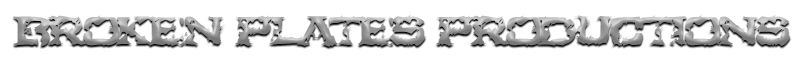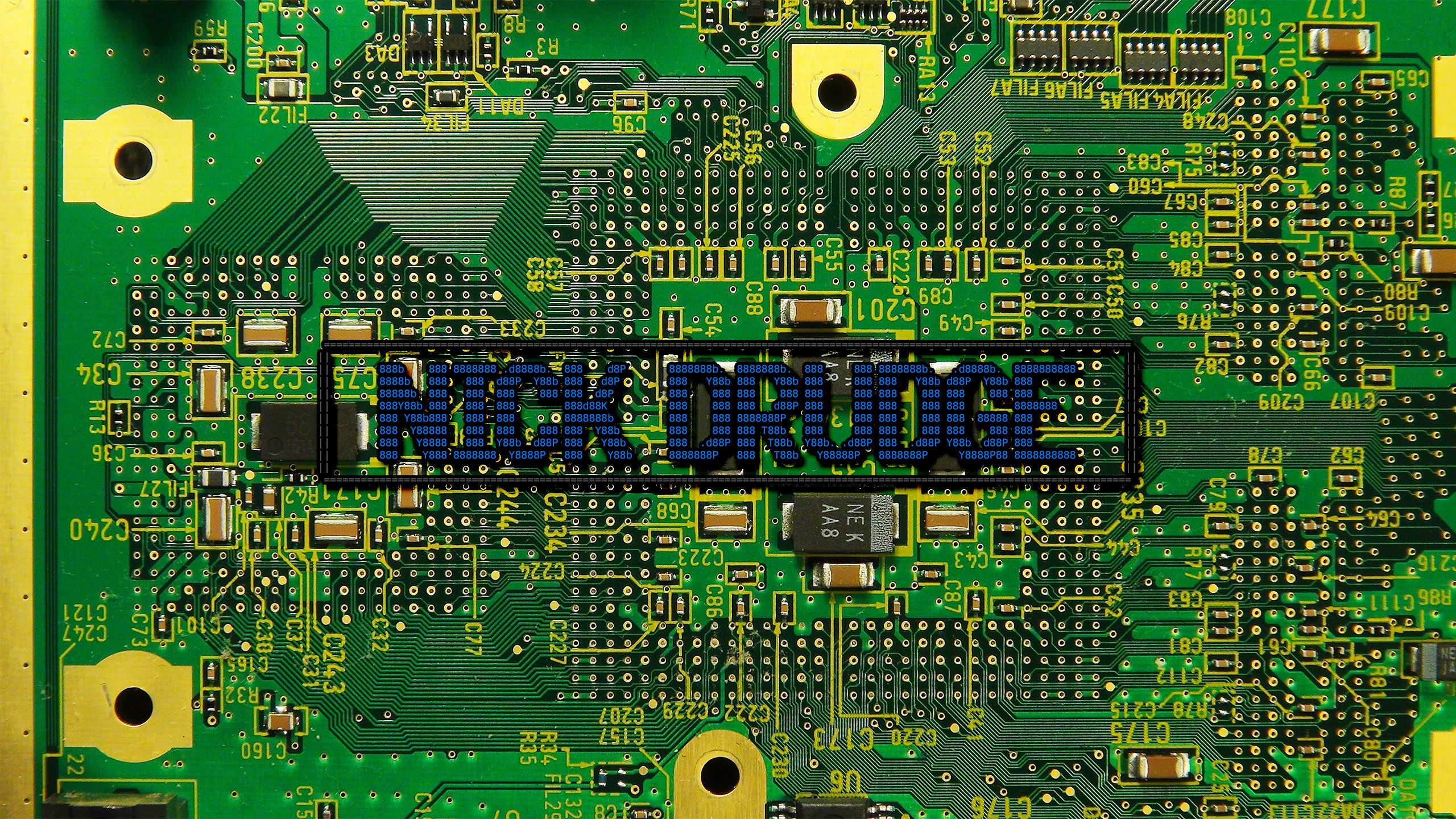Why I Switched to Mac (It’s Not What You Think)
Slowly I’ve been moving to using two computers. One is my powerful desktop machine for doing work, such as video editing and music, and for gaming, since it, has a ton of power. The other is a second machine that is more simple, an old Core i3 laptop with integrated graphics connected to two outdated Dell monitors, but has a mechanical keyboard instead of my macro one, and the biggest, most interesting thing, runs Linux. Recently through the trade of a calm meal at Taco Bell, I was given a Mac Pro (among other things). This is a Mac Pro 1,1 3.0Ghz Model. This would have been the top end of the Mac Pro 1 lineup. An expensive beast in it’s day to say the least. It had 4GB of RAM, the upgraded ATI 1900x, and 4 500GB hard drives. The catch is that it had OSX 10.6 (Snow Leopard) and no simple way of getting anything modern running on it, as it is no longer supported. Also the graphics card was failing, having all kinds of pretty artifacts. And in most cases, you’d probably want to add more ram, but that’s just swag points. Time to upgrade it!
First thing was to test it and see what state it was in, works great! All kinds of glitches on screen, but it runs! Looking it up, a common upgrade graphics card for it is the ATI HD5770. Which I conveniently had. If you don’t flash the BIOS of the card, you don’t get to see the boot screen, but that’s a minor loss. DARN CAN’T SEE THAT APPLE LOGO. Played in OSX, yup card works. Time to throw in some more RAM. It uses server grade DDR2. Quick check in inventory, and blam, I have like 8GB of the stuff. Sadly in mostly 1GB and 512MB sticks. This Mac fits 8 DIMMs, and since 4 already had 1GB sticks, I just added 4 more 1GB sticks. 8GB! An actually comfortable amount for me, as I idle around 3GB in browser tabs. Test in OSX, yup everything is happy. Now time to get modern browsers on the thing.
You can hack your way to 10.7 by upgrading the EFI to the Mac Pro 2,2, but that doesn’t get us very far. Besides, I like Linux! Switch back to the old graphics card just to get boot menus, grab my usual Linux Mint 18.3 amd64 xfce disc, pop it in, boot from “Windows” (lol), and boom! “Select CD-ROM Boot Device. 1: 2:” Not used to this, but okay. *Enter*. Hmm, nothing. *Arrow keys*. Ctrl +Alt + F1? Mash? Google time. Oh cool, so Linux discs are 64 and 32 bit compatible, so they can boot on old machines and say things like “INSTALL 32 BIT NOT 64” and so on, but Mac is special and that menu loads before you get keyboard drivers. So in theory that would work, you just can’t select anything. Found a lovely website ALKDJTA:LKJ that has instructions on how to remove the 64bit boot loader, as well as hosts a wide variety of Linux OSs that have been modified to work. Well no xfce build, and it’s all “USE CAUTION” and I want to play with cool tools. Run and the disc image seems the same. MD5 changed so that’s good. Burn it, boot it, and wooo Linux on a Mac. Cool. So I threw in a blank 500GB drive and installed Linux. Switched back to the HD5770, and everything is all fancy. Sure it waits 30 seconds at the boot menu before defaulting to what it assumes is Windows, which is in fact Linux, but I don’t restart enough (it’s Linux after all) to be bothered by this.
How does it feel? Well compared to an i3 laptop with HD3000 graphics and 4GB of shared RAM/VRAM, amazing. Desktop hard drives are loud, so I should probably grab an SSD. Also nice is with double the RAM, things aren’t going to SWAP every time I change tabs. This is buttered compared to the laptop. Much less clutter on the desk too. Sad part of the Mac is it can’t fit in my desk’s computer box thingy, but that’s okay, it’s a Mac, it’s meant to be displayed, right!? Probably keeps the thing cool too. Even though the fans are running, this Mac Pro is silent compared to the Power Macs of the previous generation. It is niceee.
Overall, I am extremely pleased with this Mac. It looks great, but it’s not over-the-top, runs great, and has more than enough power to experiment with more Linux-y things without having to dual boot my work PC. I probably like this machine more than I should.